Adding multiple ISBNs and quantity
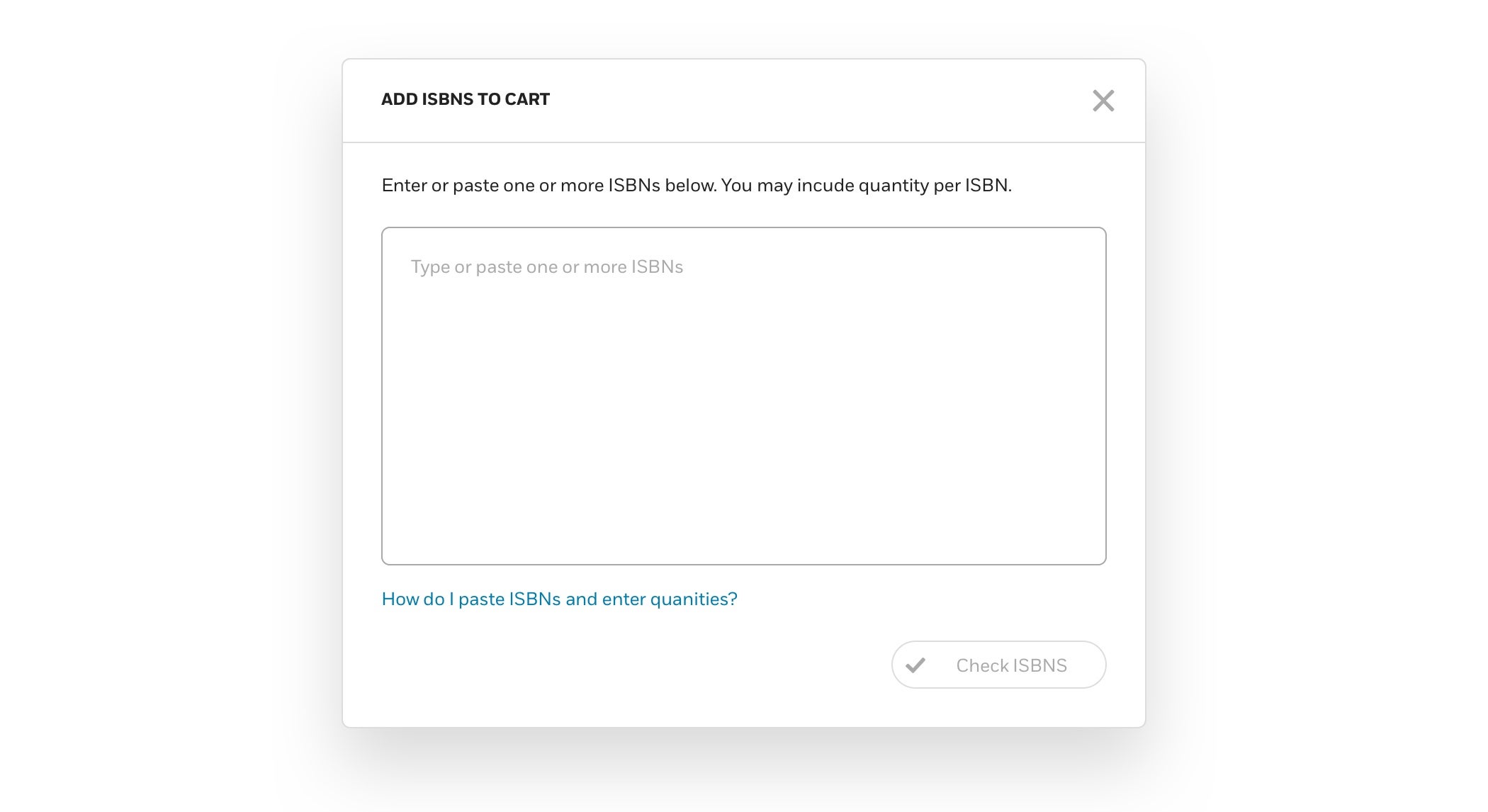
You can add multiple ISBNs to your cart at once, along with quantity, using the “Add ISBNs” function shown above.
In the paste field, ISBNs can have dashes in them. You can copy and paste a column of ISBNs, or two adjacent columns of ISBNs and quantities.
ISBNs without quantity can be separated by line breaks, like so:
ISBN1
ISBN2
ISBN3
ISBNs with quantity can be separated by line breaks plus columns, or line breaks plus commas. In the example below, the function will add 10 units of ISBN1, 20 units of ISBN2, and 40 units of ISBN3 to the cart:
ISBN1,10
ISBN2,20
ISBN3,40
The cart will check to confirm that all the ISBNs are valid (i.e., available for ordering via Comp Copy by your account). Once the ISBNs have been checked for validity, you’ll see a pop-up like this:
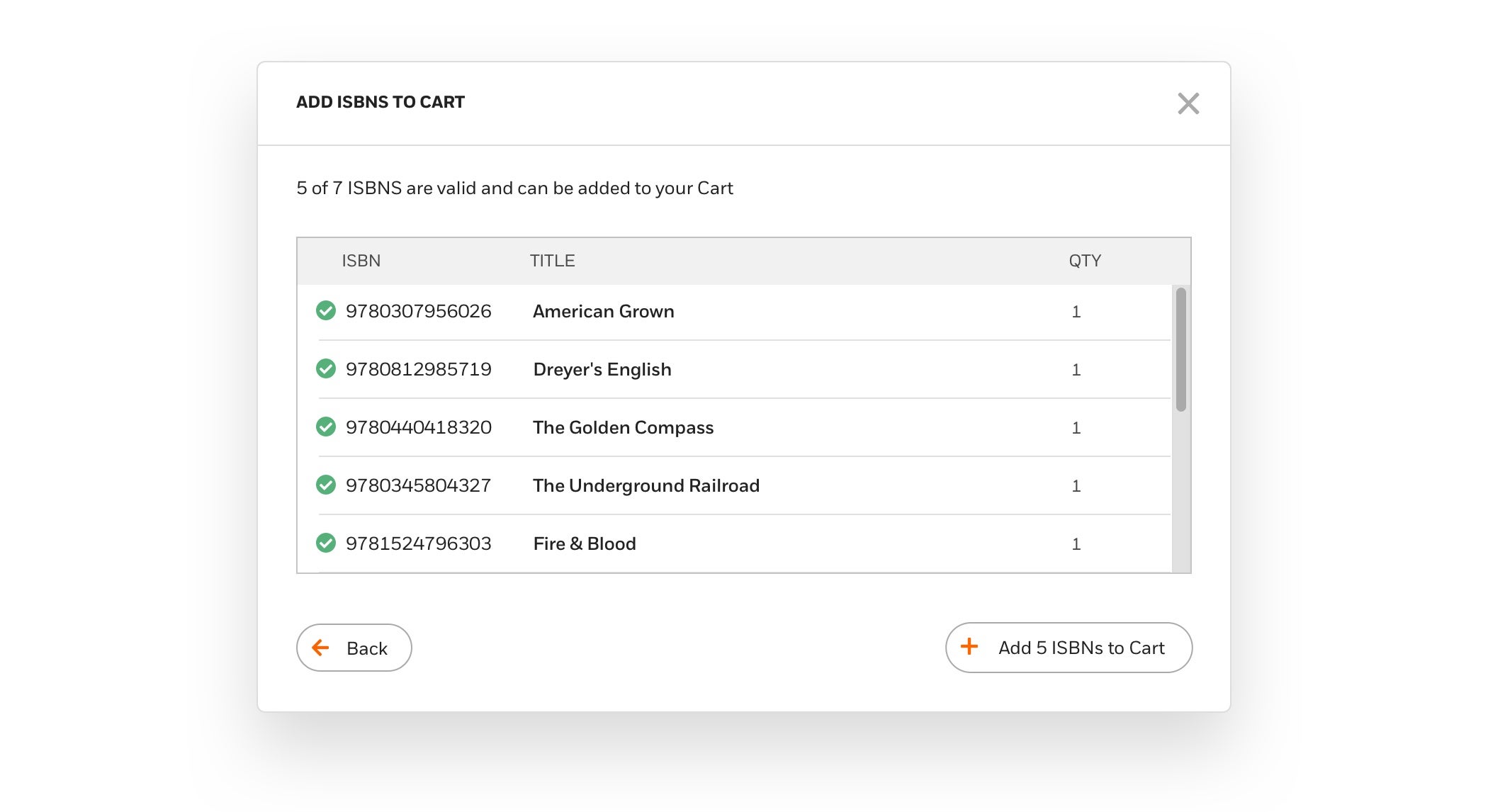
Managing your cart
You can add titles to your cart from search results or from the title detail page.
Once you’ve added titles to your cart, you can see their inventory status and when possible, an estimated delivery date. In the example below, the first ISBN will be backordered and the second one has an estimated delivery date.
If an title you’ve ordered is backordered, it will be visible on the Backorder list.
You can “Save for Later” if you want to keep a title but aren’t ready to order it right now.