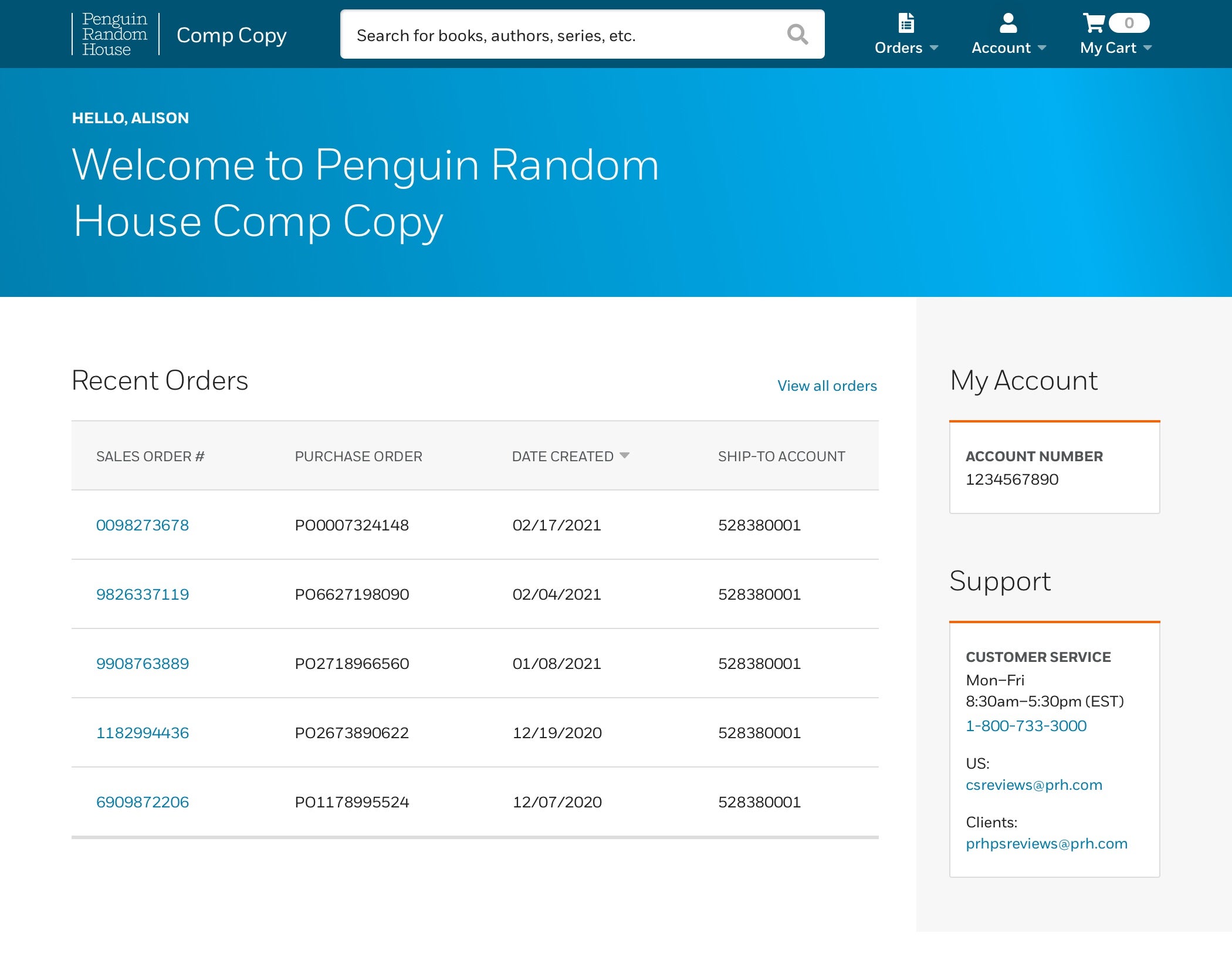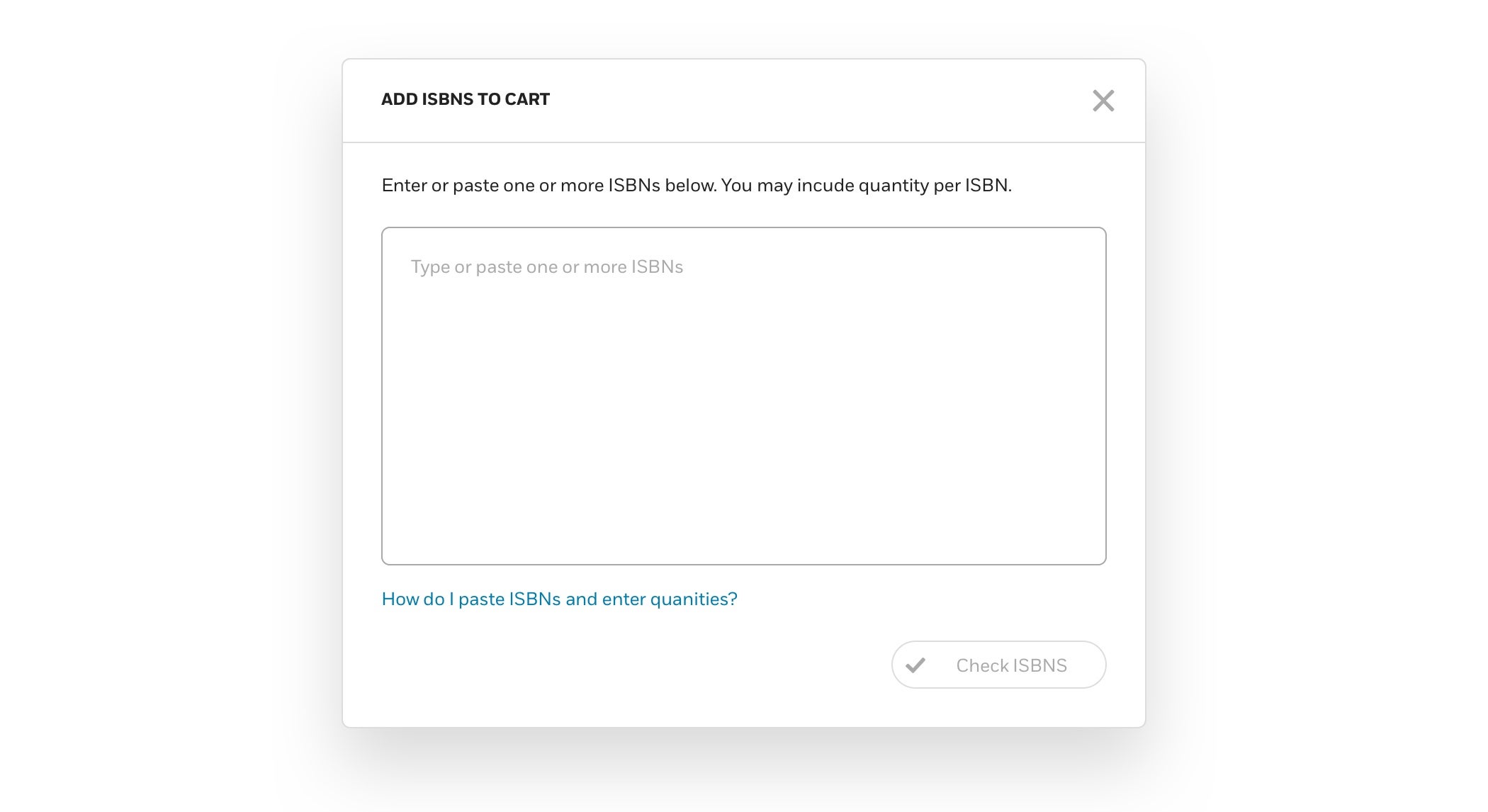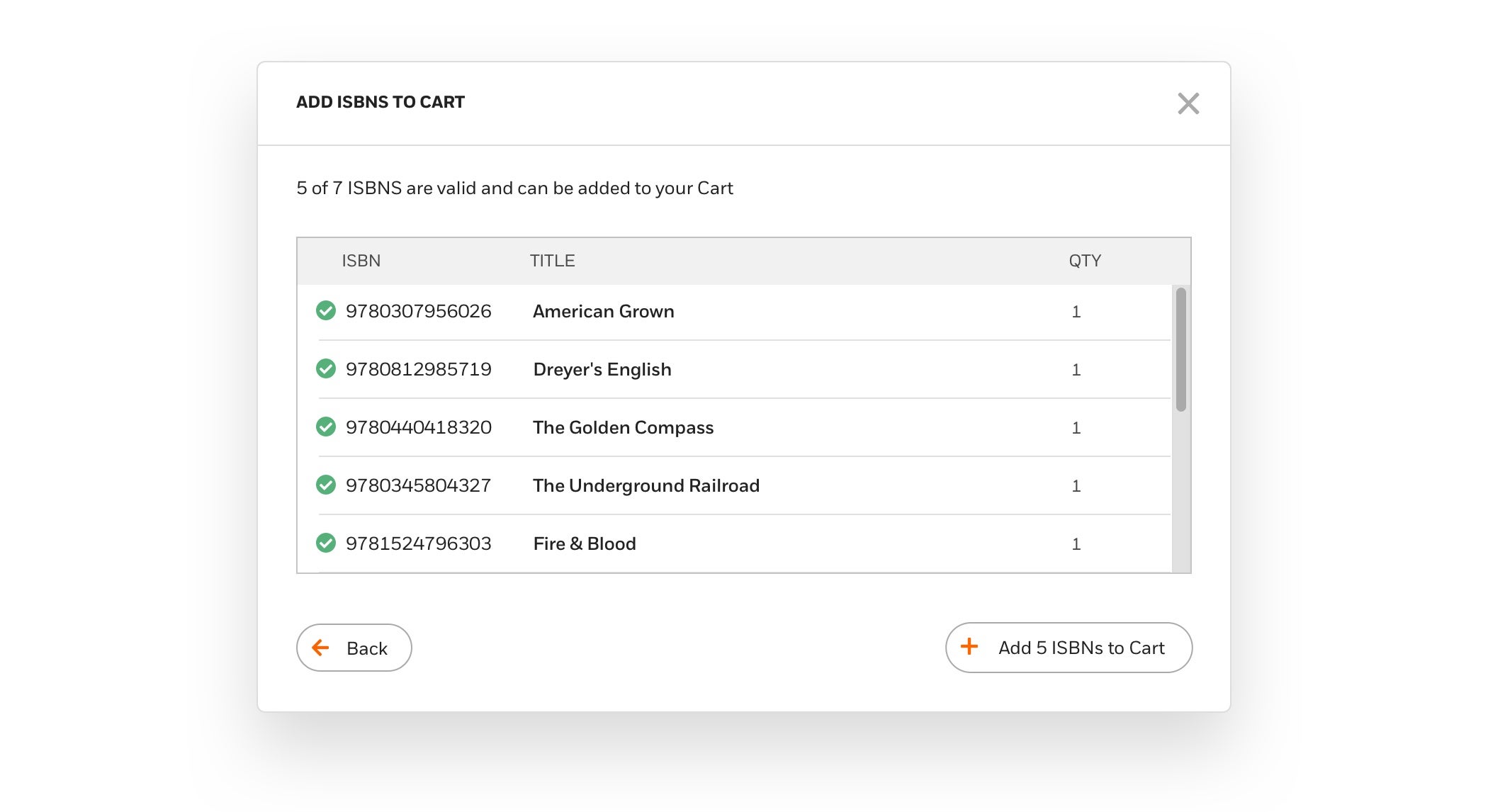Searching for Titles
Search for an ISBN, title, author, or series in the search bar:

Future ISBNs can usually be ordered starting at 270 days before their on-sale date.
Click on any ISBN in the search result to see the title detail page, which will show available formats. Only physical formats are available via Comp Copy.
You can add ISBNs to your cart via the search results or title detail page, and can adjust the quantity if you need more than 1 copy.
Searching for Multiple ISBNs
You can enter multiple ISBNs at once by pasting from a spreadsheet or pasting a list separated by a line break. Any white-space delimiter (space, tab, return) should work; ISBNs separated only by commas or semicolons (without spaces) will not work.
For convenience, multiple ISBNs can also be pasted directly into your shopping cart, with quantities, via the “Add ISBNs” button. See the Managing Your Cart section for more information.
Search Results, Inventory, Initials, Embargoed Titles
Once you get results, you can use the filters at left to narrow down the results (for example, to see only hardcovers or only new releases). You can use the “Availability” filter to see only titles that are in stock. See below for a list of the inventory statuses that count as “Available.” You can also change the number of search results shown and choose a sort order.
Within search results, you can sort by relevance, on-sale date, price, or title (alpha). You can also use the filters on the left to narrow your results by availability, format, and new release vs. backlist.
Where relevant, inventory alerts will display in the search results. Here is a glossary of what these terms mean:
- Managed Stock: All Orders – This is a fast-moving title. In order to ensure access for as many customers as possible, the order for this ISBN will be reviewed by PRH before it ships, and it may be held for a period of time. Will be shown as Available in the filter.
- Managed Stock: 12 Books [quantity can vary] – This is a fast-moving title. In order to ensure access for as many customers as possible, any orders of 12 units [quantity can vary] or more for this ISBN will be reviewed by PRH before it ships, and it may be held for a period of time. Will be shown as Available in the filter.
- Low Stock – Inventory for this ISBN is currently low. Order quickly to avoid delays. Will be shown as Available in the filter.
- Moving Quickly, Act Fast – Inventory for this ISBN is currently very low. Order quickly to avoid delays. Will be shown as Available in the filter.
- Back in Stock Soon – This ISBN is currently out of stock, but should be back in stock within a week.
- Temporarily Out of Stock -You can order this ISBN, but we don’t currently have an estimated delivery date. It will be backordered. Will be shown as Not Available in the filter.
- On Sale Soon – This ISBN is an initial. It’s orderable but not yet on-sale. ISBNs are in this category if there are 270 or fewer days before their on-sale date. This ISBN will be backordered. Will be shown as Not Available in the filter.
- Restricted Market – This type of ISBN will be excluded from search results unless you search directly by ISBN. This ISBN is not available to your account type.
- Out of Print – This type of ISBN will be excluded from search results unless you search directly by ISBN. This ISBN is out of print and not available.
Initial Titles
If you’ve ordered an ISBN that is not yet on-sale via Comp Copy, it will be backordered until it’s ready to ship. New title orders release to the warehouses for shipping on the first release date on the New Title Release Schedule. If you need a book to ship earlier than that date, contact csreviews@prh.com (PRH divisions) or PRHPSreviews@prh.com (clients).
Embargoed Titles
If an ISBN is embargoed, it will be backordered and will not ship without permission from the publisher. The order will be held until the embargo is lifted, which is usually on the on-sale date. If you need authorization, please contact Susan Tacy at 86-3869 (PRH divisions) or Shawnna Warren at 86-3859 (clients).
Stock Transfers
To arrange a stock transfer, contact Susan Tacy at 86-3869 (PRH divisions) or Shawnna Warren at 86-3859 (clients).